Build Jekyll Websites with knitr and blogdown
The R package blogdown was designed mainly for the static site generator Hugo, but it can also be used to build websites based on Jekyll and R Markdown. The main features are:
- R Markdown source files are re-compiled through knitr when their corresponding Markdown output files become older1 than source files;
- The web page will refresh itself automatically in the above case as well;
As a result, all you need to do is write your blog posts (R Markdown documents). You do not need to explicitly re-build the website or call knitr commands. Whenever you save a blog post in your text editor, the web page will be updated on the fly. This is particularly handy in the RStudio IDE, because after you run blogdown::serve_site() in the console, you can start writing or editing your R Markdown posts, and the HTML output, displayed in the RStudio viewer pane, will be in sync with your source post in the source panel (see the screenshot below).
Prerequisites
You must have installed the packages blogdown (>= 0.0.55).
devtools::install_github("rstudio/blogdown")Of course, you have to install Jekyll as well. For Windows users, you have to make sure jekyll can be found from your environment variable PATH, i.e., R can call it via system('jekyll'). This is normally not an issue for Linux or macOS users (gem install jekyll is enough).
R code chunks
Now we write some R code chunks in this post. For example,
options(digits = 3)
cat("hello world!")## hello world!set.seed(123)
(x = rnorm(40) + 10)## [1] 9.44 9.77 11.56 10.07 10.13 11.72 10.46 8.73 9.31 9.55 11.22
## [12] 10.36 10.40 10.11 9.44 11.79 10.50 8.03 10.70 9.53 8.93 9.78
## [23] 8.97 9.27 9.37 8.31 10.84 10.15 8.86 11.25 10.43 9.70 10.90
## [34] 10.88 10.82 10.69 10.55 9.94 9.69 9.62# generate a table
knitr::kable(head(mtcars))| mpg | cyl | disp | hp | drat | wt | qsec | vs | am | gear | carb | |
|---|---|---|---|---|---|---|---|---|---|---|---|
| Mazda RX4 | 21.0 | 6 | 160 | 110 | 3.90 | 2.62 | 16.5 | 0 | 1 | 4 | 4 |
| Mazda RX4 Wag | 21.0 | 6 | 160 | 110 | 3.90 | 2.88 | 17.0 | 0 | 1 | 4 | 4 |
| Datsun 710 | 22.8 | 4 | 108 | 93 | 3.85 | 2.32 | 18.6 | 1 | 1 | 4 | 1 |
| Hornet 4 Drive | 21.4 | 6 | 258 | 110 | 3.08 | 3.21 | 19.4 | 1 | 0 | 3 | 1 |
| Hornet Sportabout | 18.7 | 8 | 360 | 175 | 3.15 | 3.44 | 17.0 | 0 | 0 | 3 | 2 |
| Valiant | 18.1 | 6 | 225 | 105 | 2.76 | 3.46 | 20.2 | 1 | 0 | 3 | 1 |
(function() {
if (TRUE)
1 + 1 # a boring comment
})()## [1] 2names(formals(servr::jekyll)) # arguments of the jekyll() function## [1] "dir" "input" "output" "script" "serve" "command"
## [7] "..."Just to test inline R expressions2 in knitr, we know the first element in x (created in the code chunk above) is 9.44. You can certainly draw some graphs as well:
par(mar = c(4, 4, 0.1, 0.1))
plot(cars, pch = 19, col = "red") # a scatterplot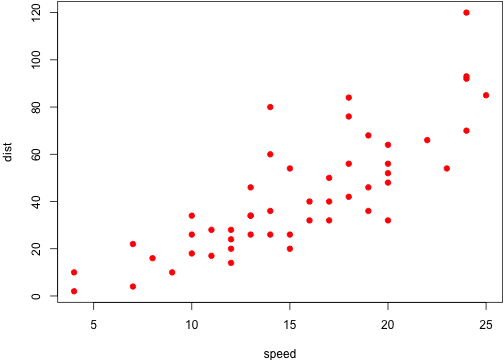
The build script
You can define all your knitr options and any other options in an R script. See the script R/build.R in the knitr-jekyll repository for an example: it calls the script R/build_one.R that will automatically set up the output renderers for knitr, e.g., when the Jekyll Markdown engine is kramdown, this script will call knitr::render_jekyll() so that the code chunk output will be put inside the Liquid tag {% highlight lang %} {% endhighlight %}; it also sets up some knitr chunk and package options so that figures can be displayed correctly. For those who do not wish to store images in GIT (because normally they are binary files), you may check out how I host my images in Dropbox for this repository (see the code below Sys.getenv('USER') == 'yihui').
On the Markdown renderers
Jekyll supports a number of Markdown renderers, such as kramdown, redcarpet, rdiscount, and so on. At the moment, it is a little annoying that kramdown supports LaTeX math expressions via $$ math $$3, but does not support syntax highlighting of code blocks using the three backticks syntax (you must write the awkward Liquid tags); on the other hand, redcarpet does not support LaTeX math but does support three backticks. In my opinion, all the different flavors and implementations of Markdown is the biggest problem of Markdown, since there is not an unambiguous spec for Markdown. CommonMark looks like a promising project to set up a common spec for Markdown, and Pandoc is a great implementation that has brought almost all the features that you may ever need in Markdown. You may find some Pandoc plugins for Jekyll by searching online. However, GitHub Pages does not support arbitrary Jekyll plugins, so you cannot just use a Pandoc plugin there, but that does not mean you cannot use Pandoc locally, nor does it mean you cannot push locally compiled HTML pages to GitHub Pages4.
I’d love you to fork this repository, make some (hopefully minor) changes, and let me know your success of using Pandoc with Jekyll. Happy hacking, and good luck!
-
Determined by the modification time of files, i.e.,
file.info(x)[, 'mtime']. ↩ -
The syntax in R Markdown for inline expressions is
` r code`, wherecodeis the R expression that you want to evaluate, e.g.x[1]. ↩ -
Unfortunately, kramdown does not support math expressions in single dollars, e.g.
$ \alpha $. ↩ -
If you choose to generate your Jekyll website locally, and push the HTML files to GitHub, you will need the file
.nojekyllin the root directory of your website. ↩
